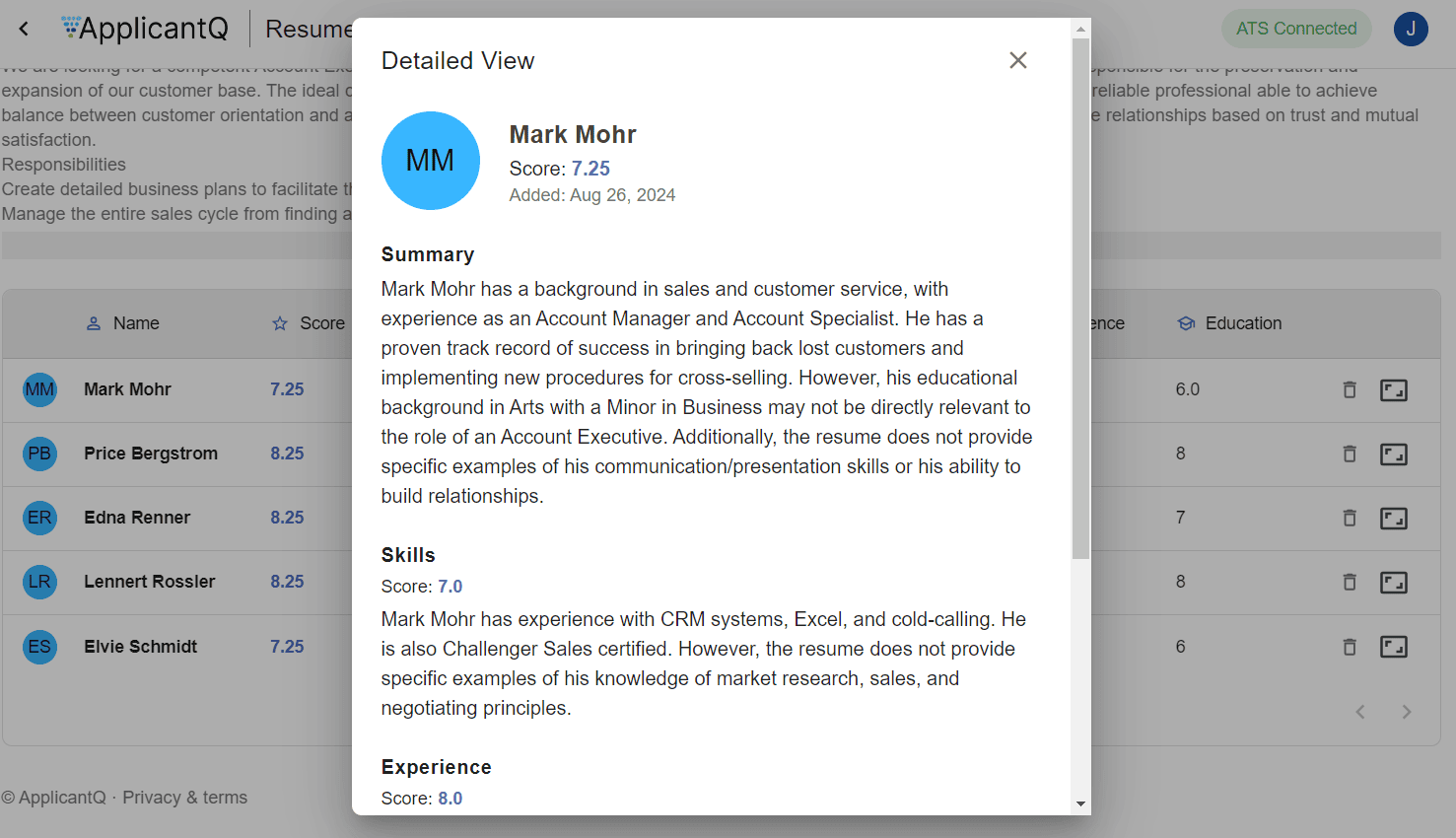How to Integrate ApplicantQ and Workable
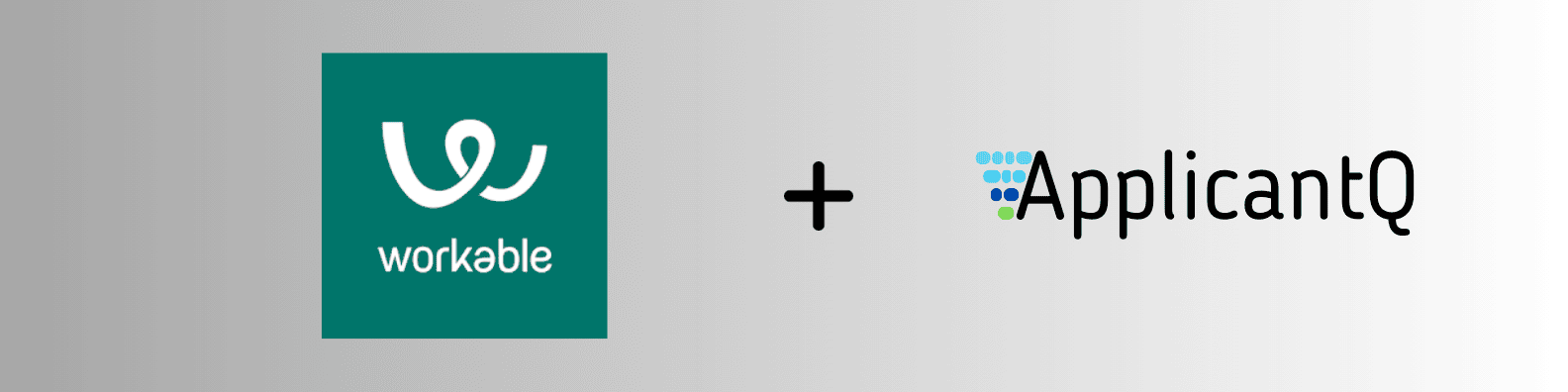
What does the integration do?
ApplicantQ helps recruiters and hiring managers screen and score candidates within seconds with just one click. Our Workable integration operates smoothly with a simple set up. Using a customized scoring system, you can evaluate specific qualities (such as skills, education, or experience) for each particular role. The outcome is a ranked list of applicants with scores indicating how well they align with the position, along with a brief summary for each individual. The hiring process can be lengthy and intricate, but ApplicantQ saves you time and highlights the candidates you should proceed to the interview stage.
Setting up the integration.
To set up your integration with Workable, complete the following steps:
1. Go to this link to log into Workable (or www.workable.com) and click 'log in'.
Settings > Integrations > Apps > Generate API Token
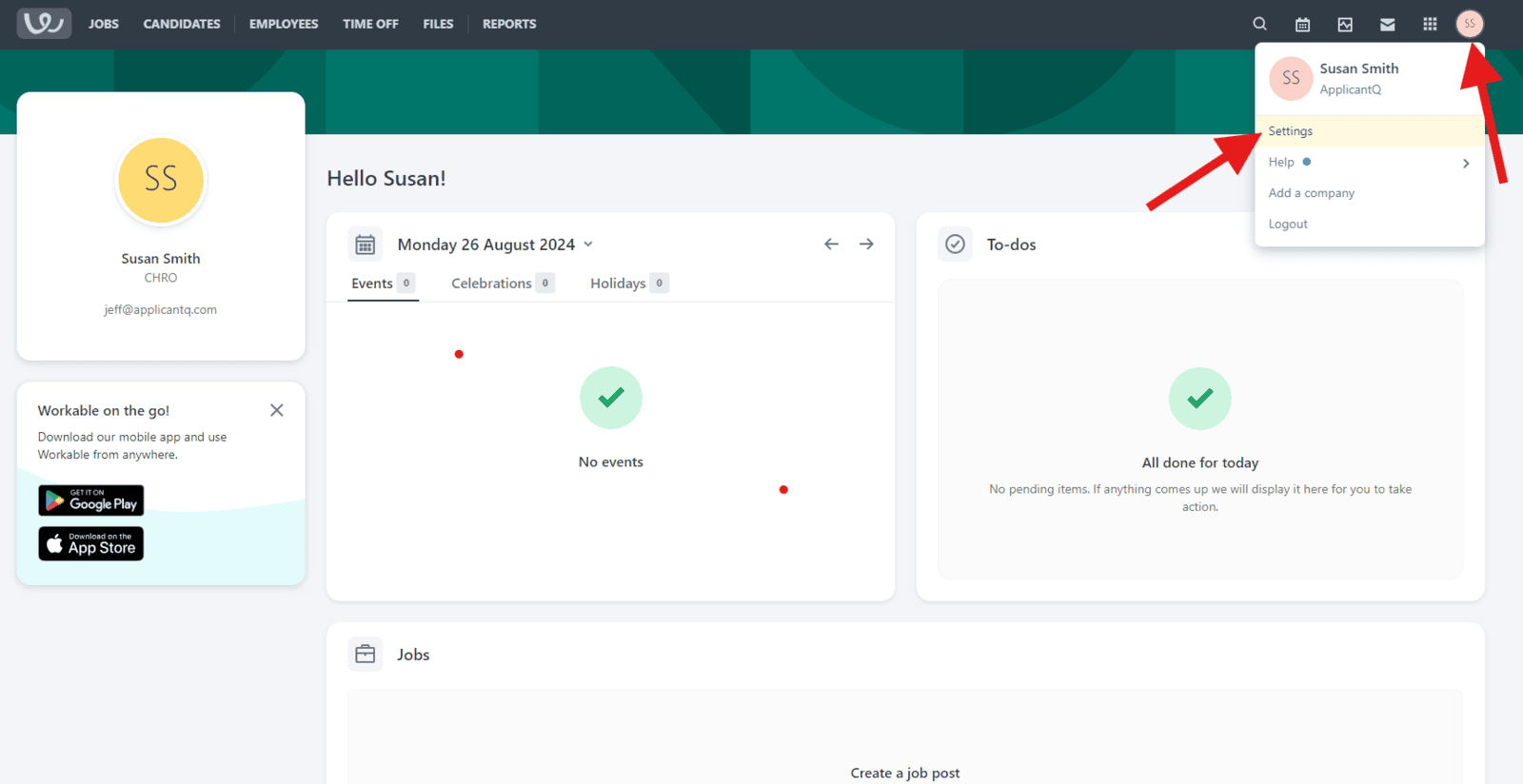
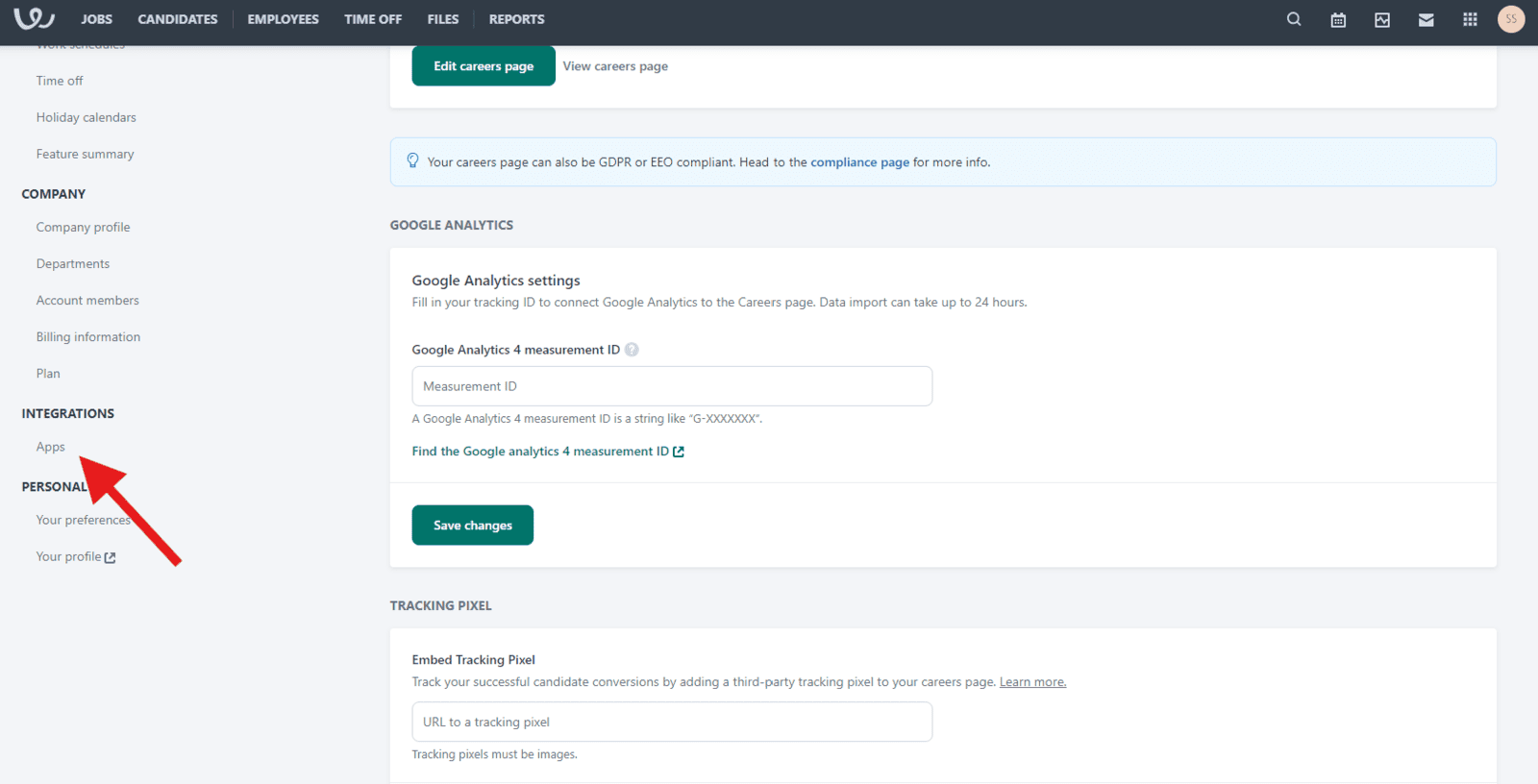
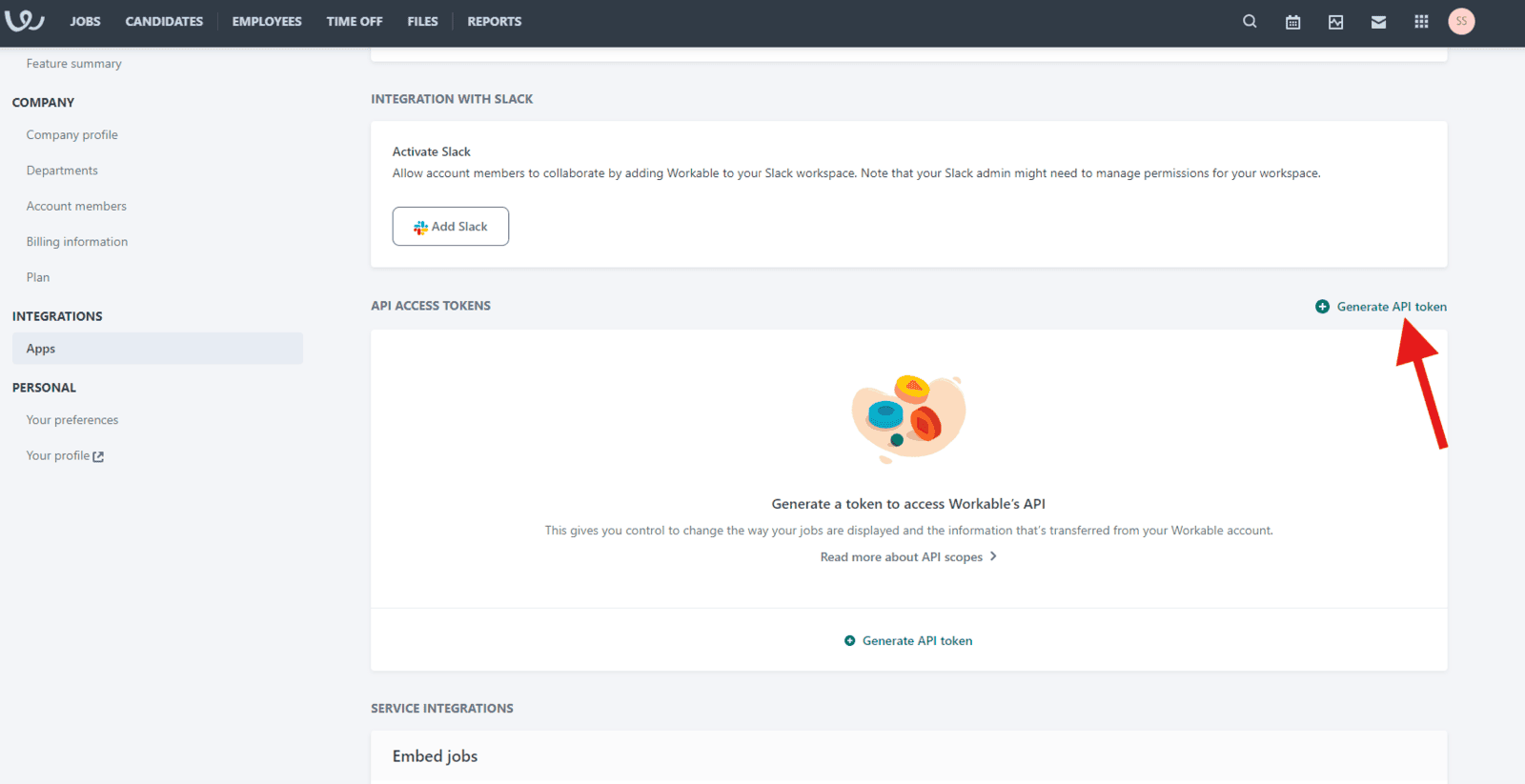
Name your token> Select Account, Jobs, and Candidates
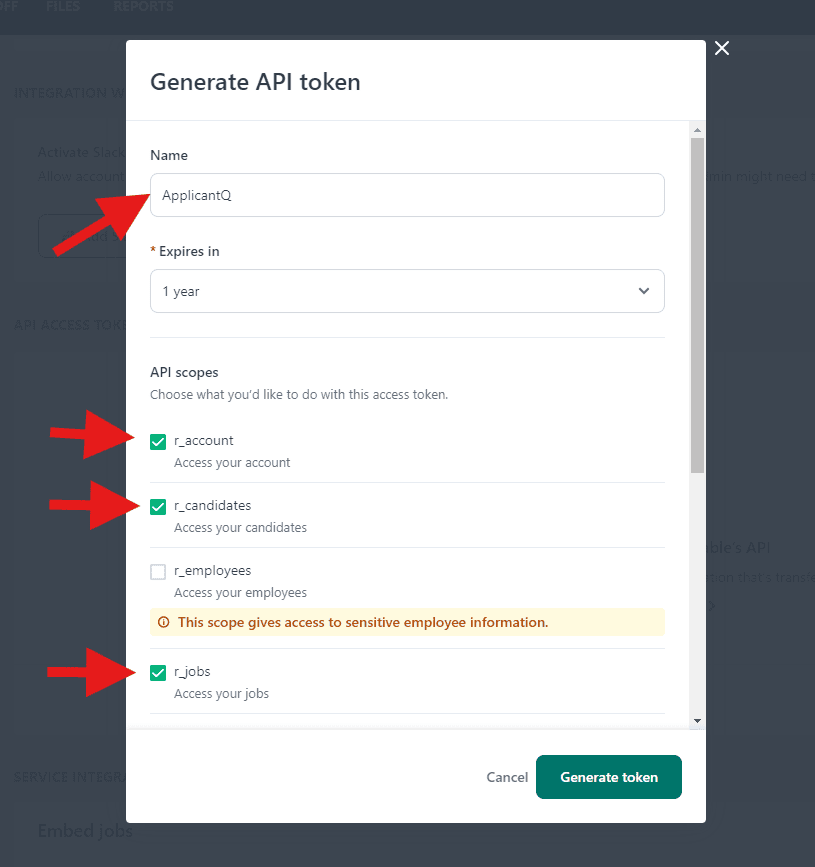
Copy the API key generated. You CANNOT return and copy if you miss this step, please generate a new key.
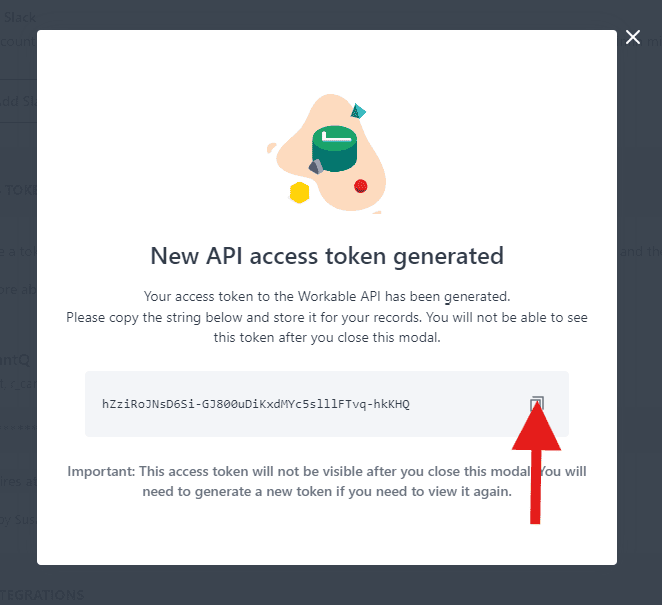
For more information, please refer to the Workable Help Center
2. Connect your Workable API to ApplicantQ
Log into ApplicantQ > Connect ATS > Workable
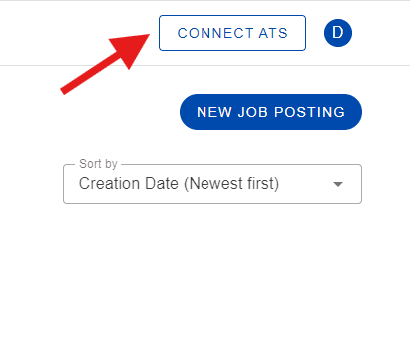
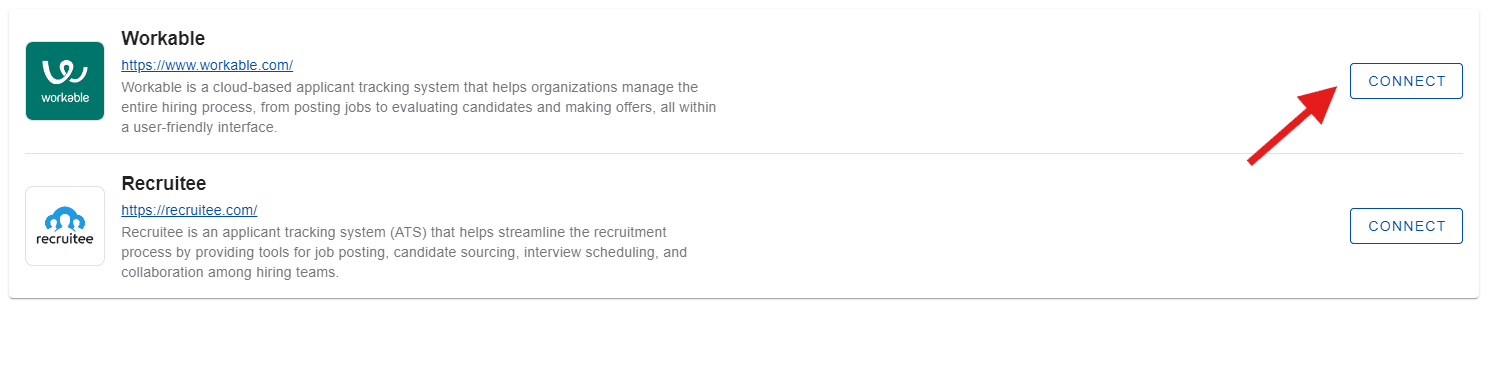
Paste your API key generated from Workable
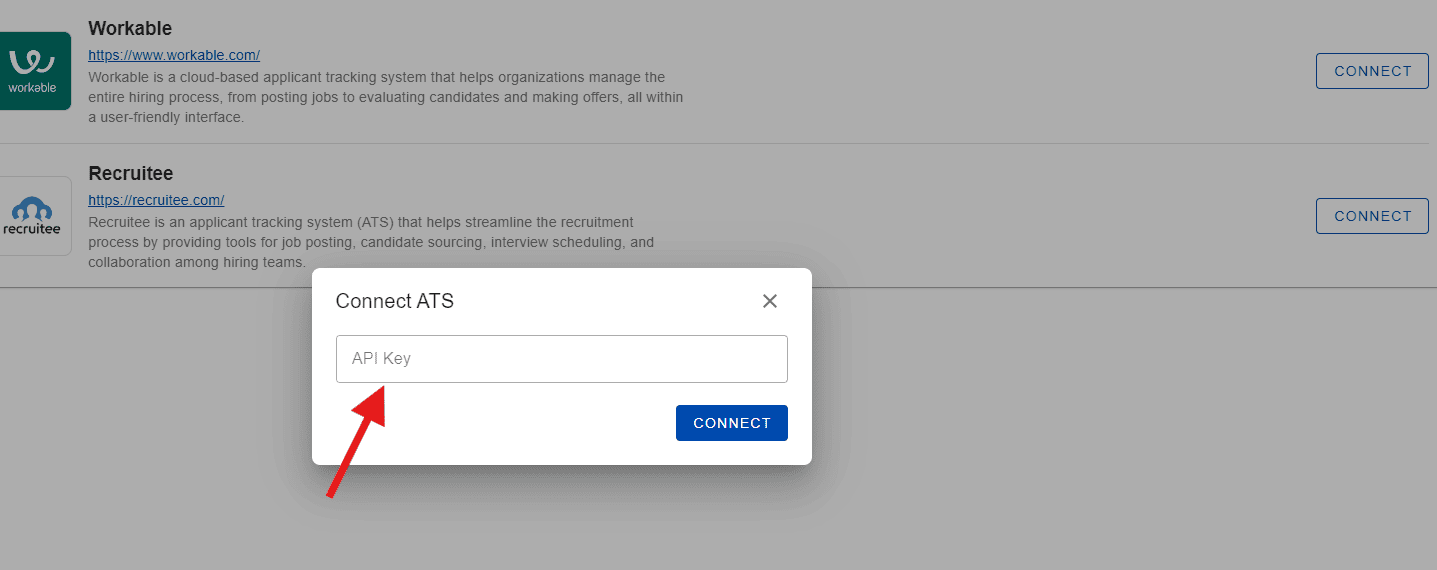
Import your job listings from Workable.
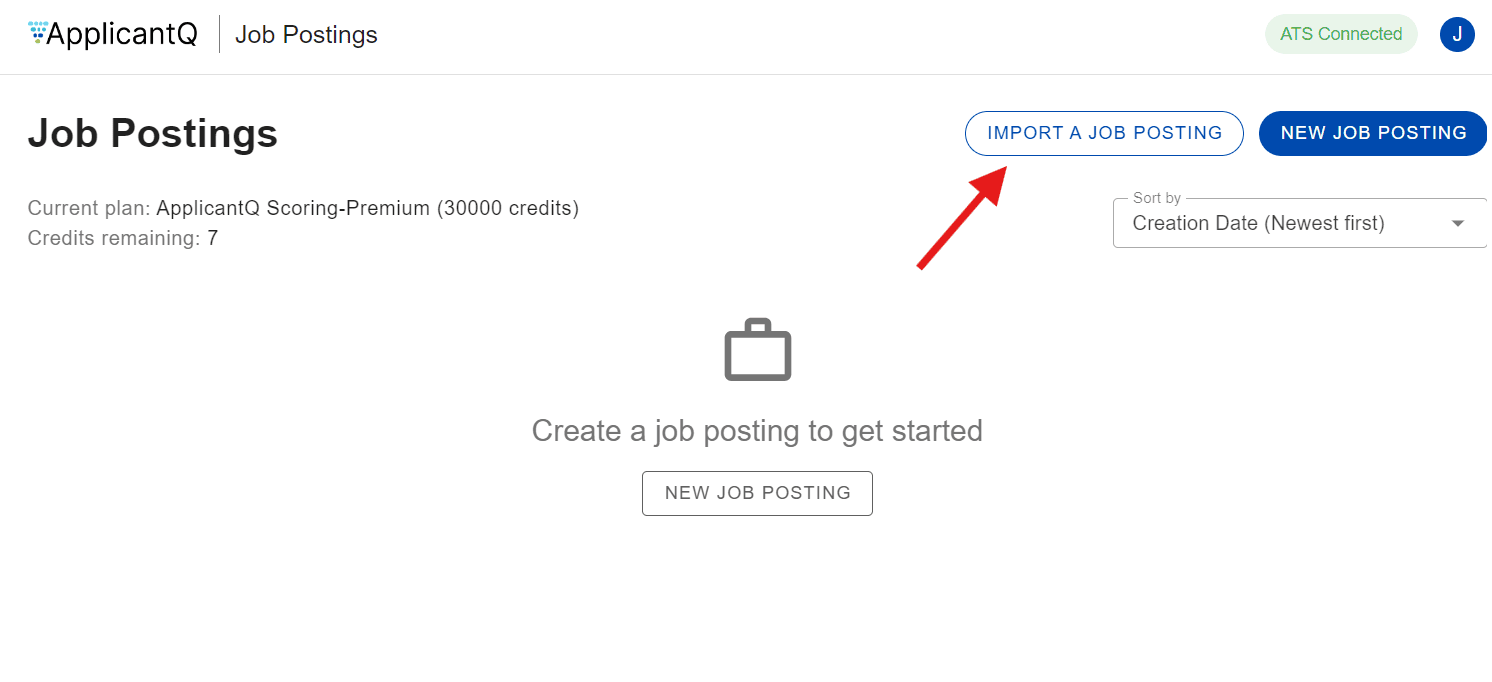
Select the Job posting to import
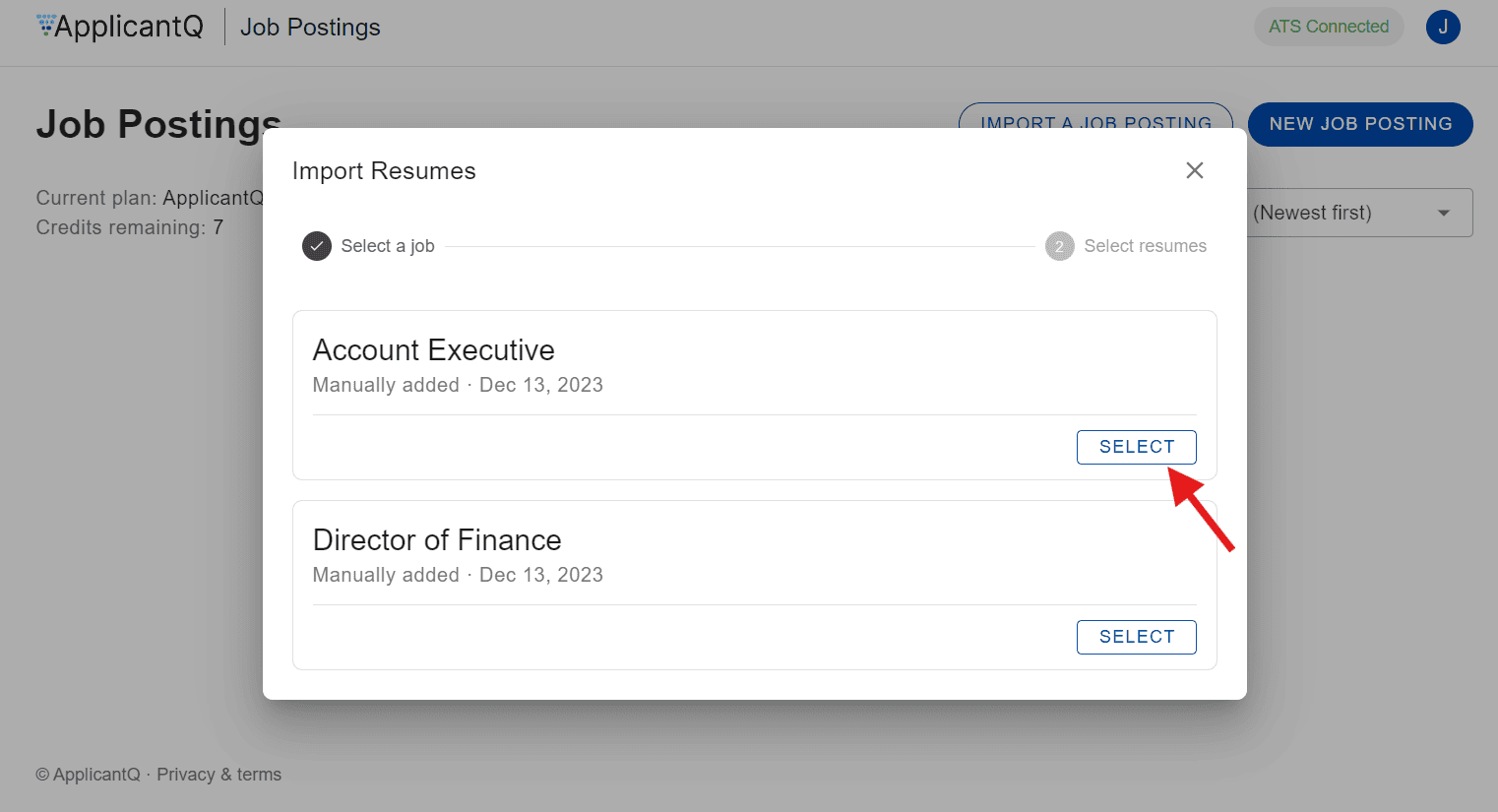
Select individual candidates to import, or select all.
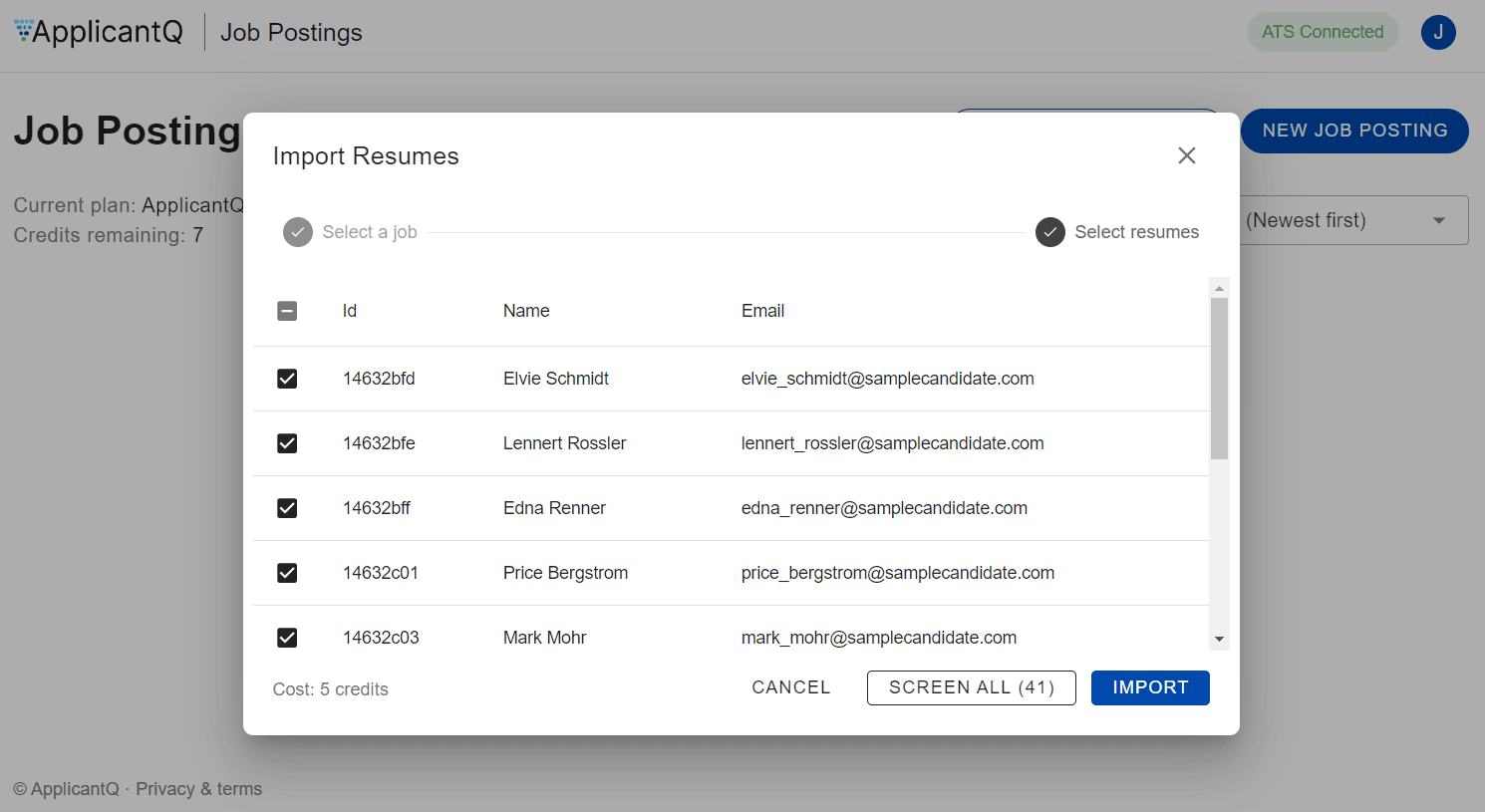
Evaluate your candidates. You're done!